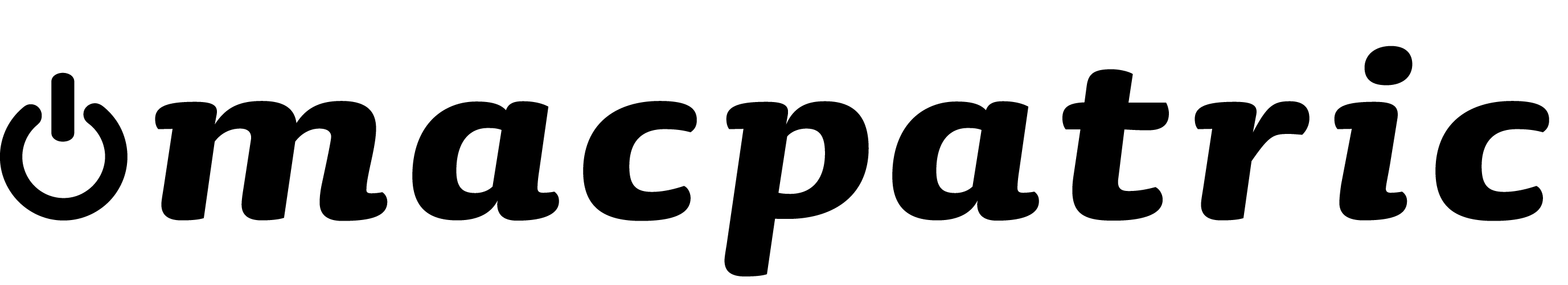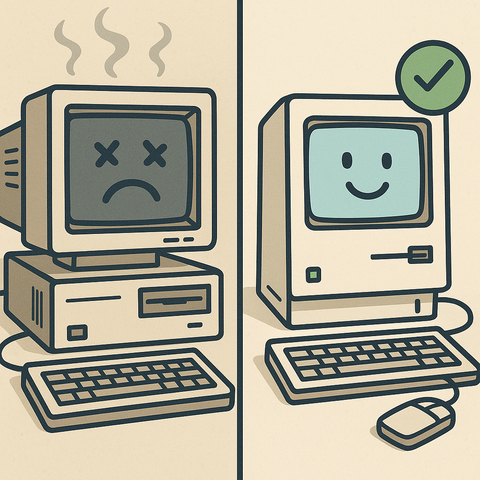Software solution offers compatibility for macOS 10.15 Catalina
OWC has announced the availability of SoftRAID 5.8, adding compatibility for the latest macOS, 10.15 Catalina. OWC’s SoftRAID Software RAID solution provides five different RAID volume levels and unparalleled performance and data security. SoftRAID from OWC brings technology typically found only in data centers to your workstation or editing bay.
New in SoftRAID 5.8
- Adds compatibility for macOS 10.15, Catalina
- Fixes a memory leak bug in the SoftRAID application
- Adds support for upcoming OWC 4 and 8-bay enclosures
“For the past two years, Apple has stated that one of their prime goals for macOS is to make it as protected against malware as iOS.,” said Tim Standing, OWC VP of Software Development – Mac. “With macOS 10.15 and the introduction of a read-only volume containing all system files, Apple has made a gigantic step in this direction. OWC is happy to release SoftRAID version 5.8 which fully embraces this change to macOS.”
The SoftRAID development team works to consistently improve SoftRAID, keeping it the most robust software RAID solution available. SoftRAID 5.8 is a free update to users of SoftRAID 5.0 and later. A free trial is available and SoftRAID can be purchased at SoftRAID.com, starting at $49.99.
About SoftRAID
The SoftRAID team has been producing high-quality applications for over 20 years. SoftRAID has been first to market with many key features including fast mirror rebuilds, full email notification, bootable RAID volumes, disk certification, RAID volume validation, TRIM support on all RAID Levels, disk failure prediction and more. SoftRAID has earned its reputation as a rock-solid product which comes with great technical support.