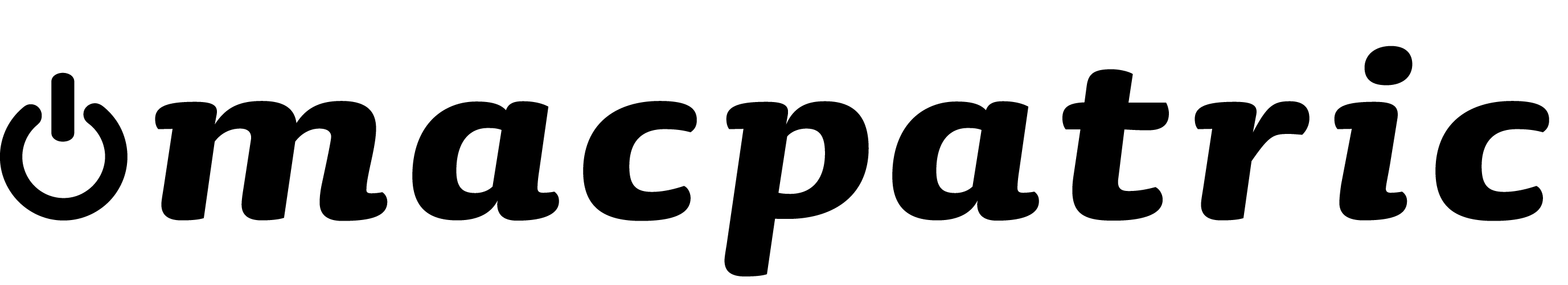Ethernet connection is not connected after Sleep
In some cases the Ethernet connection from the LMP Dock is marked as “Not Connected” after the Mac wakes from sleep.
Download and install the latest Ethernet Driver:
- Download Link
- Follow the install instructions
- You will need to open “Security Preferences” and allow the installation:


- Restart your Mac
Tidigare artikel
https://macpatric.com/blogs/news/ethernetproblem-efter-uppgradering-till-mojave